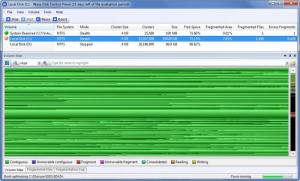Warp Disk
1.4.21.0
Size: 13.11 MB
Downloads: 4328
Platform: Windows (All Versions)
Like a traditional disk defragmenter, Warp Disk will solve your file fragmentation problems. Unlike a traditional disk defragmenter, this Ward Drive Software-developed tool will optimize the boot process (your operating system may end up booting up twice as fast) and will monitor your drives, preventing file fragmentation. It does all this while running silently in the background, without hogging system resources.
You can install Warp Disk on a PC powered by any Windows edition from XP SP2 up to Windows 8. To run Warp Disk on your Windows-powered PC, it must meet the following system requirements: 1GHz or faster processor, 256MB of RAM or more, at least 50MB of free disk space. A modern PC will have no problems meeting these requirements and running Warp Disk. It must be mentioned that once you’re done installing the application on your PC, you will be asked to restart it.
The Warp Disk Control Panel is made up of two panes: the one at the top presents your drives; the one at the bottom presents info about the data and fragmented files on those drives, as well as a fragmentation log.
The Warp Disk icon in the system tray turns red when fragmented files are uncovered. Place the mouse cursor over it to be presented with more info on those fragmented files.
Warp Disk will analyze and optimize it, allowing your PC to boot up twice as fast. Warp Disk can do this because it reads needed files before they are needed. When Windows boots up, it reads the same files over and over again; Warp Disk identifies these files and reads them before they’re needed. This allows your PC to boot faster. Info on just how much faster it boots will be presented by the Warp Disk application.
Warp Disk will also analyze your drives for fragmentation, defragment them, and continually monitor them in the background and fix any fragmentation issues that arise. It detects fragmentation as soon as it occurs and it immediately fixes it. Warp Disk does this stealthily – by running in the background and using low amounts of resources to do its job.
Warp Disk is free to use for a trial period of 31 days.
Thanks to Warp Disk, your PC will boot faster. Also thanks to Warp Disk, fragmentation will no longer be an issue.
Pros
The Warp Disk system requirements are quite low. The Warp Disk Control Panel is easy to figure out. There’s a system tray icon that turns red when fragmented files are uncovered. Warp Disk runs in the background, stealthily; the application has a low memory footprint. Warp Disk is a handy disk defragmenter and boot optimization tool.
Cons
Free to use for a limited amount of time.
Warp Disk
1.4.21.0
Download
Warp Disk Awards

Warp Disk Editor’s Review Rating
Warp Disk has been reviewed by George Norman on 15 Oct 2012. Based on the user interface, features and complexity, Findmysoft has rated Warp Disk 5 out of 5 stars, naming it Essential